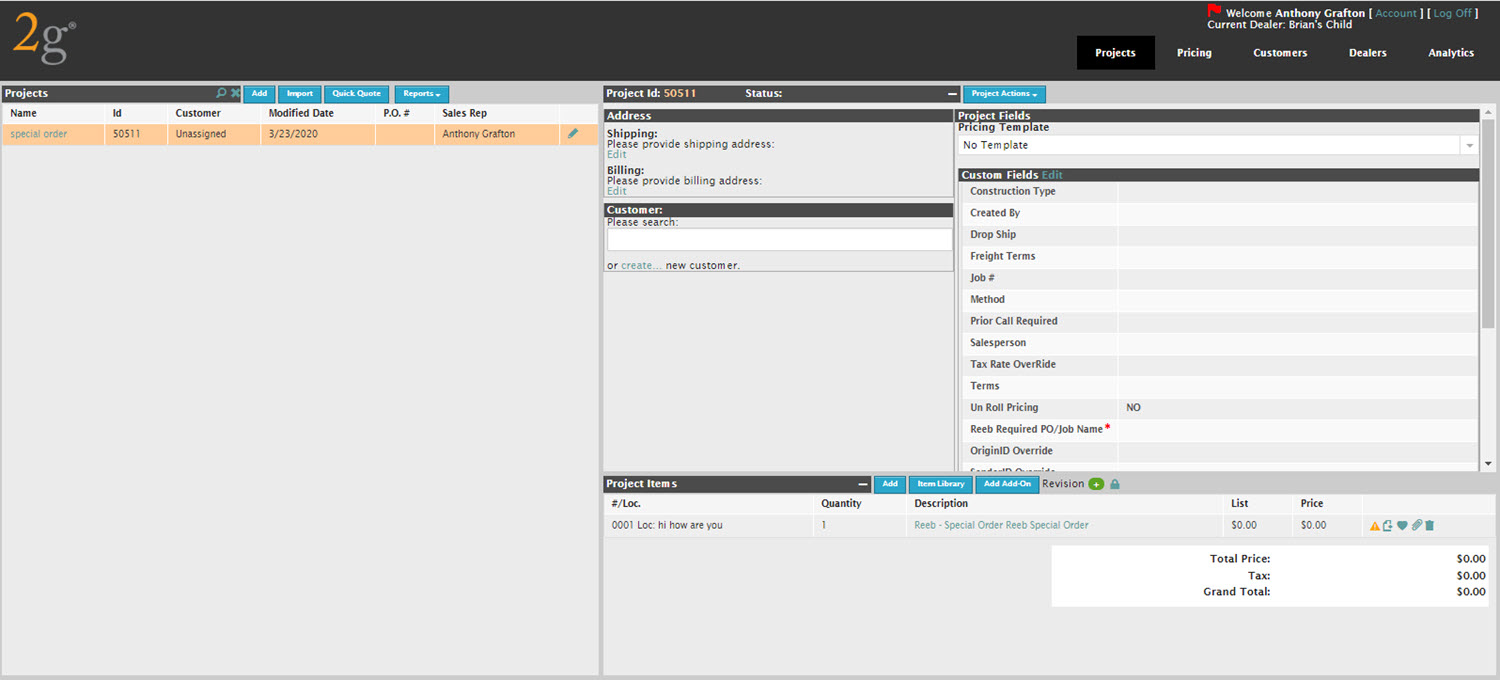We have recently enabled a new catalog labeled Reeb Special Order.
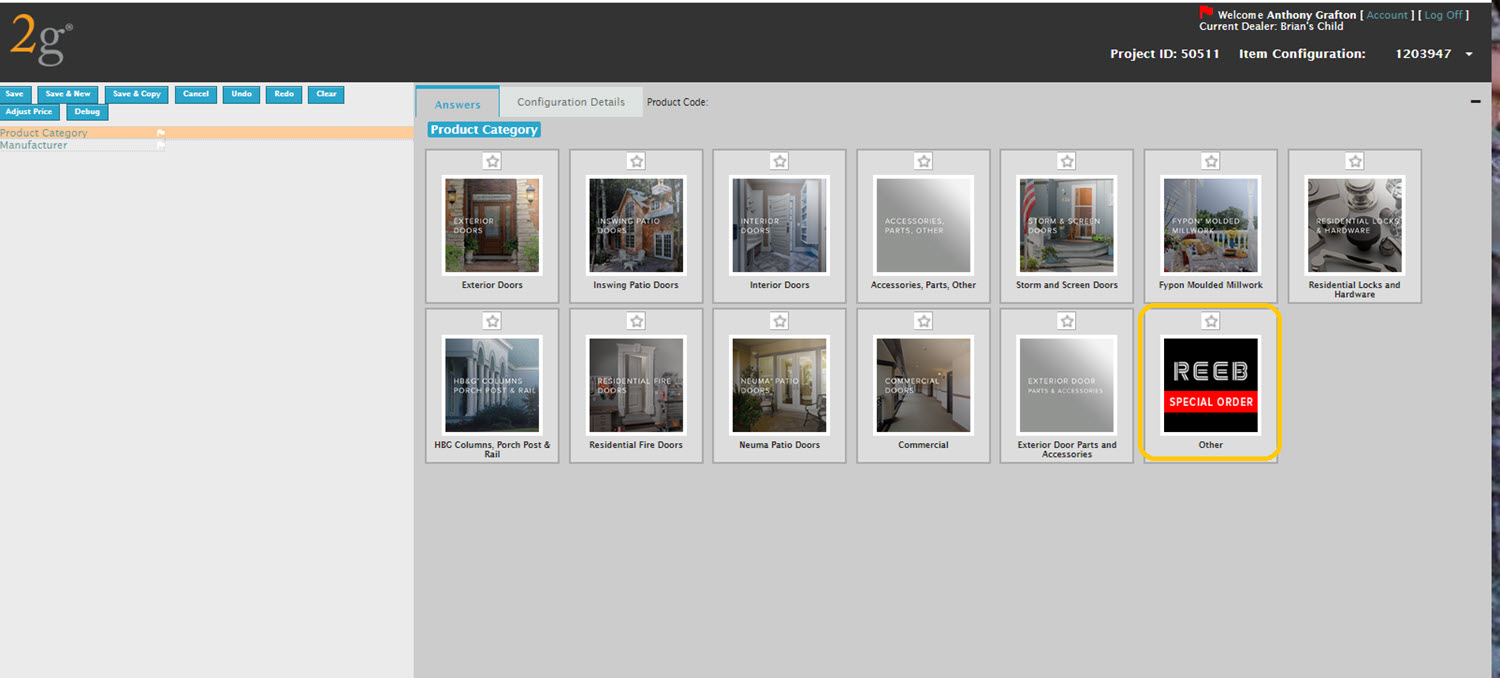
Select the catalog, and the user is prompted to enter the details of the request. This is a freeform text box with over a 1000 characters available for the request.
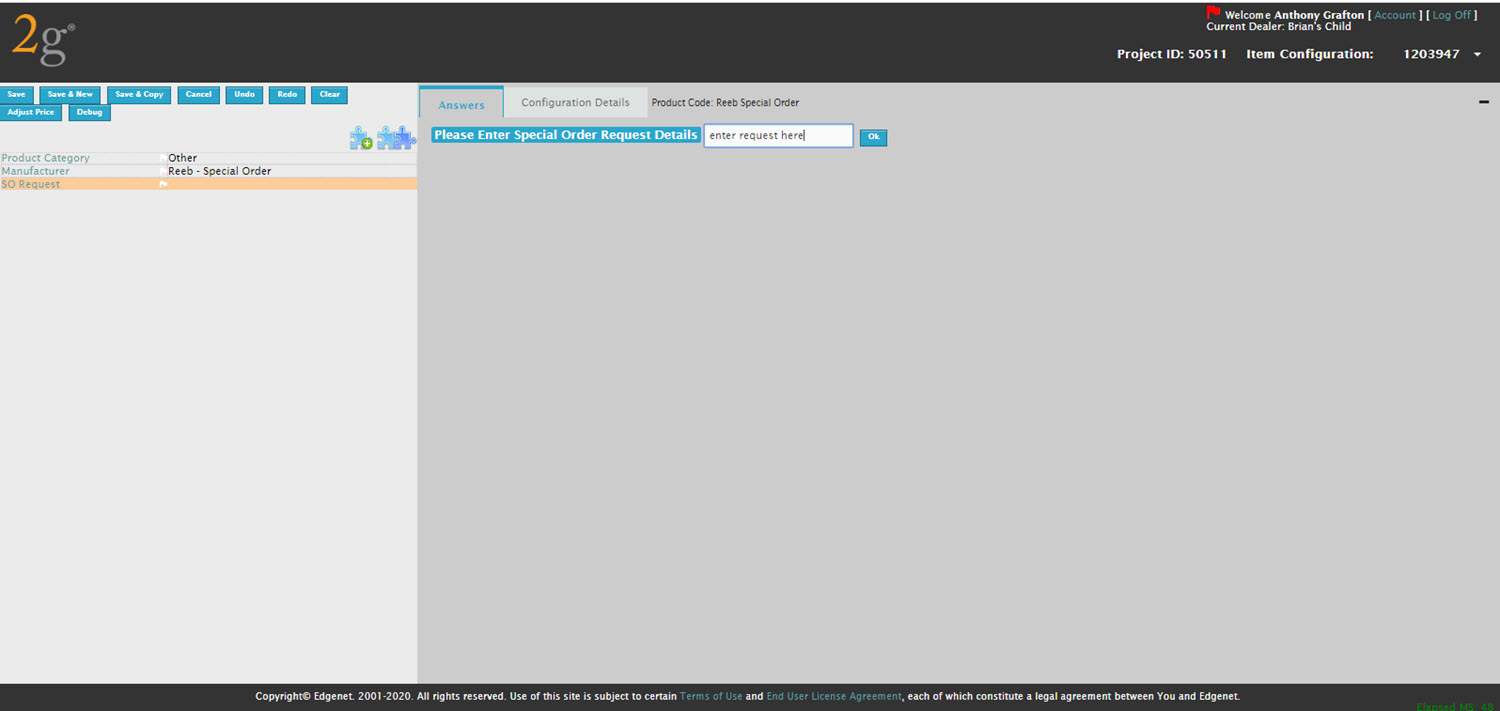
It is very important to provide as much detail to Reeb’s customer service reps so they can process your requests accurately and quickly. You have over a 1000 characters to include as much information as possible.
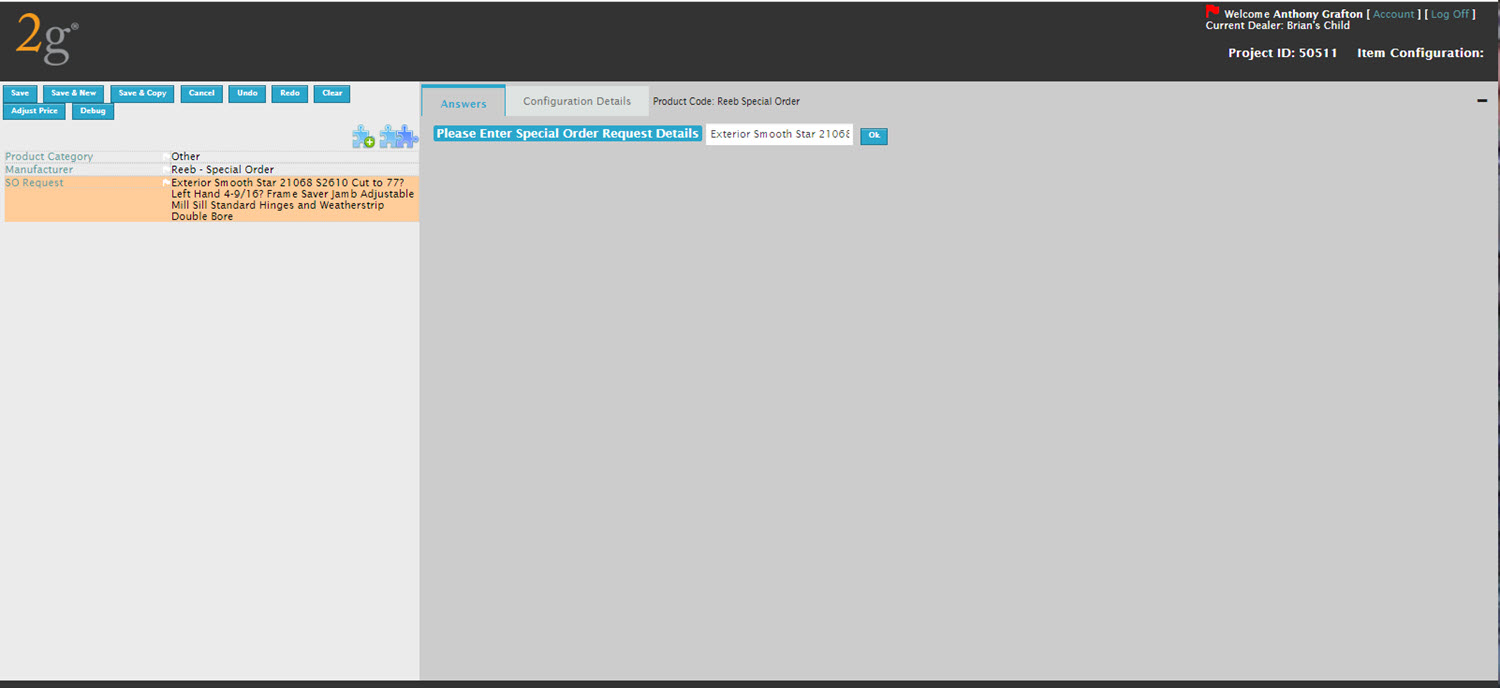
Make any necessary adjustments to quantity.
Select Save.
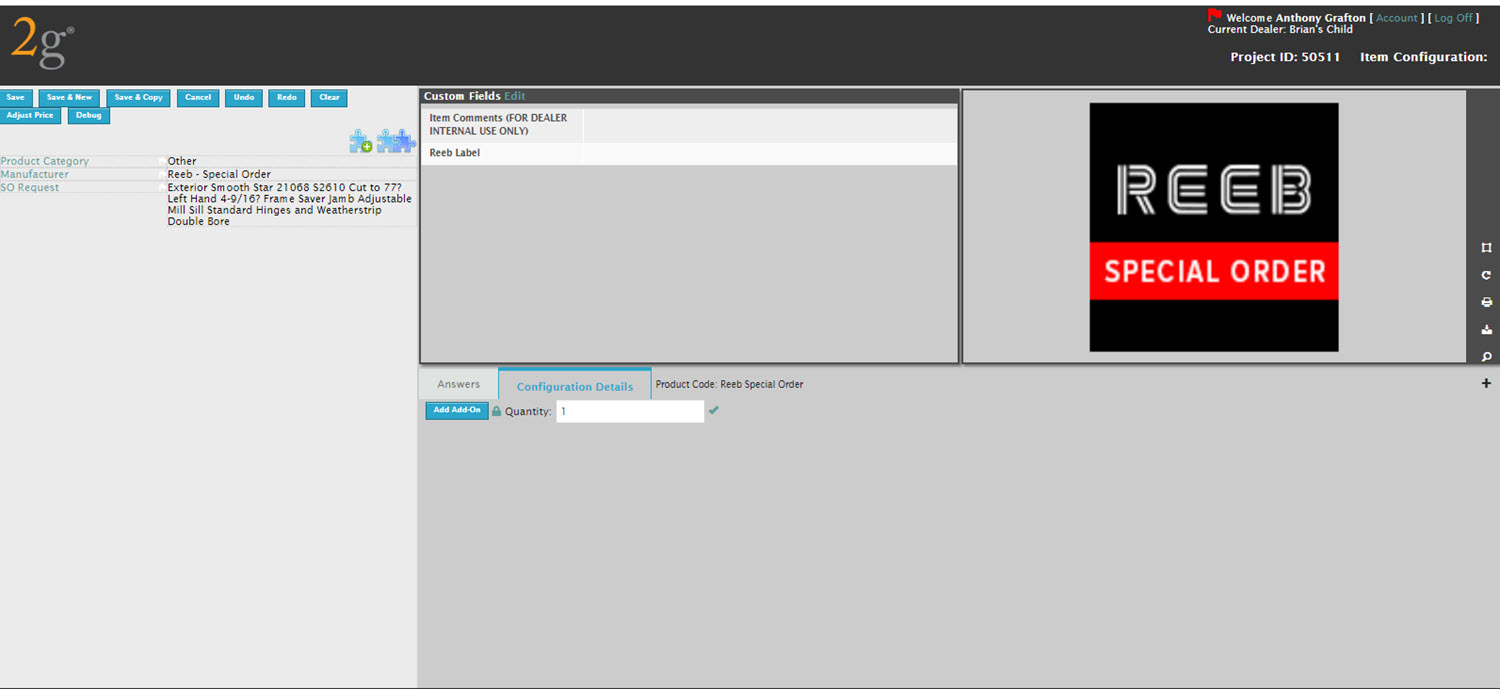
The Special Order request is now contained within the 2g Project.