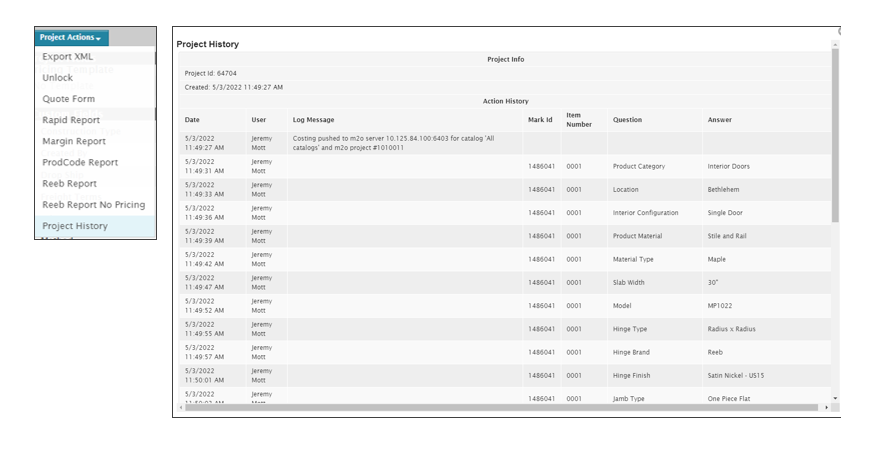The Special Order category in 2g is a great way to order completely custom products. However, sometimes only a portion of a unit needs to be custom – not the entire unit. 2g now has the ability to specify the special request at the end of the unit configuration. A new field has been added next to the Label box in the Custom Fields section where you can turn any configured item into a special request.
Configure an item from any Product Category.
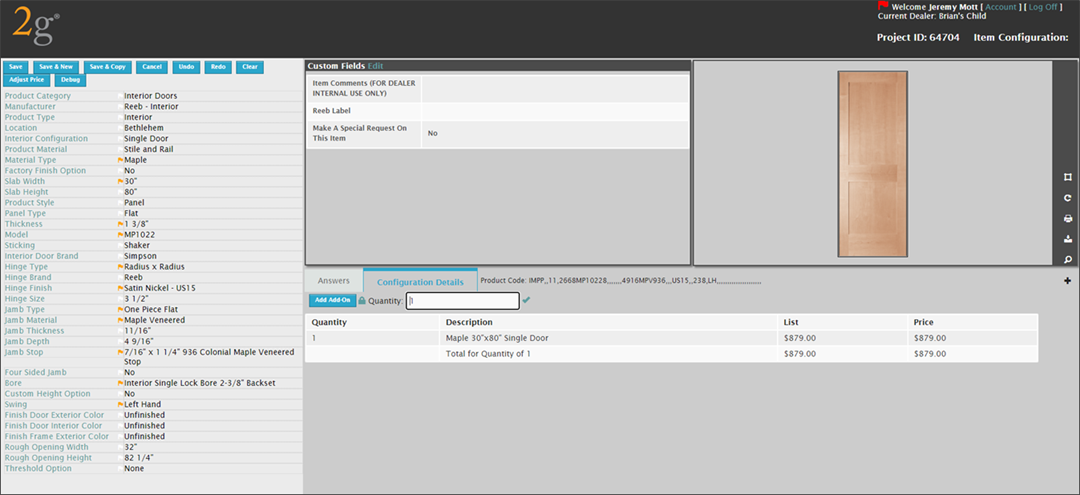
Locate the “Make a Special Request” box and select “Yes”. Then click the Blue checkmark to enable the Special Order process. There is always the option to go back and select “No” if a special order request is not desired.
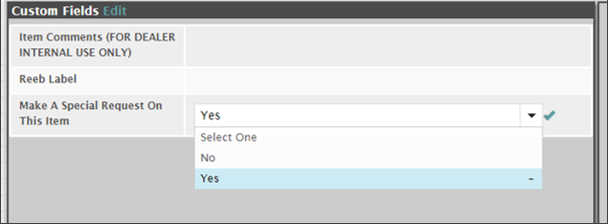
After choosing “Yes” a new question will appear where you can specify the special request. Fill in the answer and save the item.

The item is now marked as a special item that can be Sent for Review, if the user has the proper permissions.
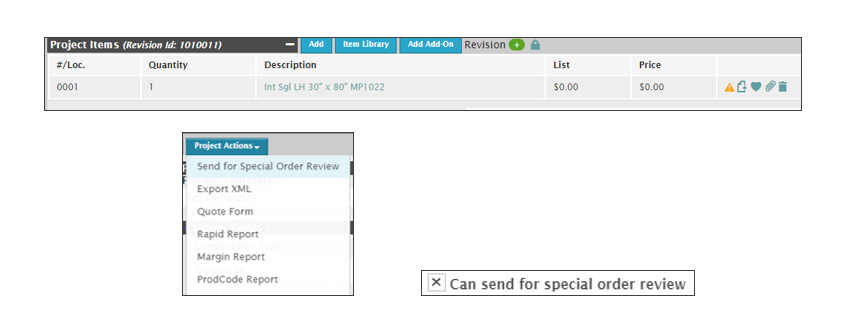
Once a Reeb CSR reviews and quotes the item, the item will be returned and will look like a regular special order item. This request can now be accepted or additional changes can be made.
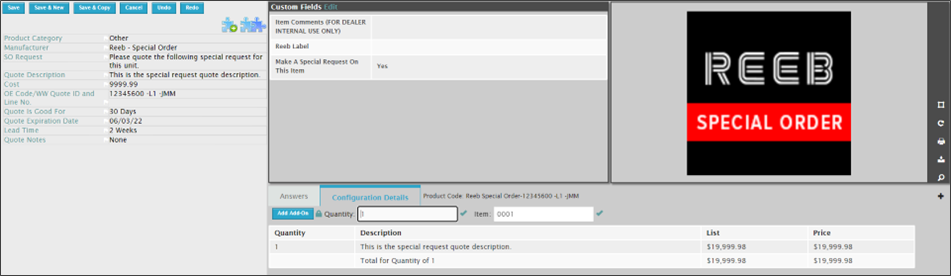
Special Order Update FAQs
- The new Special Order option is available for all products.
- The new Special Order option “takes over” the originally configured item.
- Users will still need to have permission to send for Special Order Review.
- Once an item is sent for review and returned, the item will look like a regular Special Order item.
- Both the old and new Special Order options are available to use as desired.
- The new Special Order option eliminates the need to delete the original item before submission.
- The Project History will contain the details of the original unit.