Over the years Reeb has amassed a database of drawings that provide technical information about our doors. Available through the Reeb website at reeb.com/catalogs, you can search for a specific door style to see the size of the stiles, rails, and panels amongst other things.
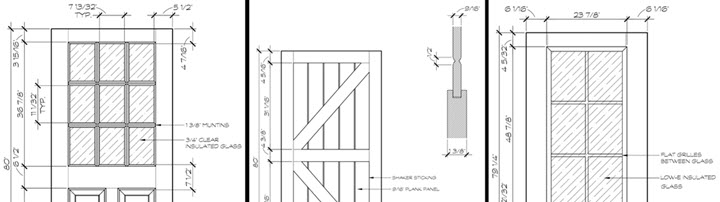
Navigation
From the Resources page, you will need to scroll below the in-stock catalogs where you will find additional resources grouped first by the type of product (Exterior, Interior, etc.) and then the material (Fiberglass, Wood, Etc.).
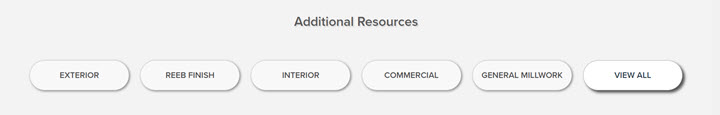
Under each section the resources available include Reeb created information, manufacturer created information, and technical/warranty infromation. Within the Reeb created content section will be a link to the In-Stock Drawings.
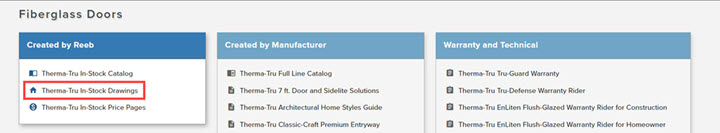
Each section is further organized by the content of that section.
The fiberglass section is further organized by the different collection available from Therma-Tru.

If you were looking for the FCM32, you would need to click Fiber-Classic, then Mahogany, and then FCM32 to see the sizes available.
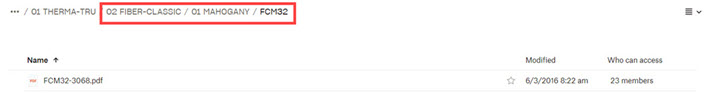
In a similar fashion, here is the progression from reeb.com/catalogs to the PR181 drawings page.
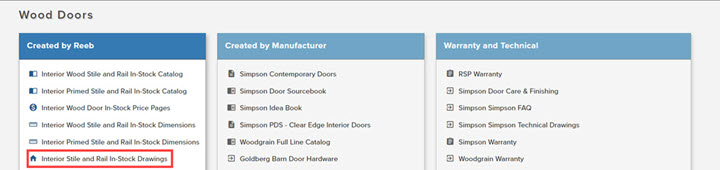


Missing Drawings
While our drawings database is impressive, it is not complete. Reeb is still taking the time to gather drawings for all door models and sizes. If you do not see the drawing you are looking for, please contact your local Customer Service Representative.